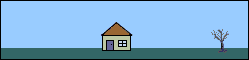 This section delves on the basic steps involved in building animations for the Web and provides simple suggestions on how to build a more compact animated file.
This section delves on the basic steps involved in building animations for the Web and provides simple suggestions on how to build a more compact animated file.
Note that while the discussions are based using Ulead's GIF Animator, the methods presented here apply in general to similar procedures found in most animator programs.
As used here, the terms cel, image layer, and image frame all refer to the individual images.
The first step is creating the individual images for your animation. You can draw it anyway you want in any paint program, and you can save it in any file format type. But for faster downloading, do keep in mind to use:
- the smallest possible image size (width and height) for each frame;
- the minimum possible number of colors for each frame;
- the minimum possible number of frames for the animation.